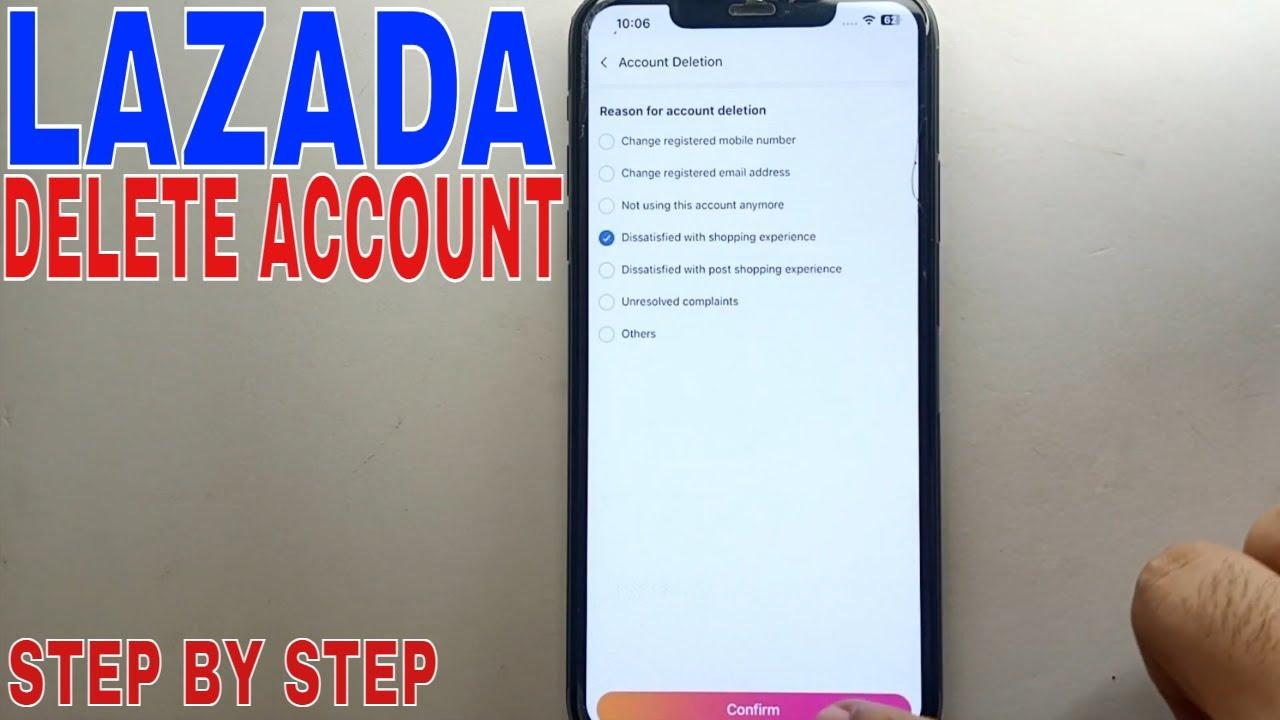
How To Delete Lazada Account: Step-by-Step Guide (2024)
Are you looking to permanently delete your Lazada account but unsure how to proceed? Whether you want to take a break from online shopping or have privacy concerns, deleting your Lazada account is straightforward if you follow the right steps. In this comprehensive guide, we’ll walk you through how to delete your Lazada account, benefits and considerations of account deletion, and useful tips to ensure your data and transactions are handled properly.
What Is Lazada and Why Delete Your Account?
Lazada is one of Southeast Asia’s leading e-commerce platforms, offering a wide range of products from electronics to fashion. However, for various reasons, users may choose to delete their Lazada accounts, such as:
- Privacy concerns and data protection
- Account inactivity or multiple accounts
- Unwanted notifications or marketing emails
- Concerns about security or fraudulent activity
- Ending subscriptions or payment methods linked to Lazada
Important Pre-Deletion Considerations
Before you delete your Lazada account, keep in mind the following points to avoid complications:
- Outstanding transactions: Make sure all orders are completed, shipped, or canceled.
- Refunds and credits: Use up your store credits, vouchers, or pending refunds.
- Download data: Save important data such as order history or invoices if needed.
- Subscription services: Cancel any recurring Lazada services or payment methods.
- Reversibility: Account deletion is usually permanent-consider temporarily deactivating instead.
How To Delete Lazada Account: Step-by-Step
Follow this detailed step-by-step process to delete your Lazada account safely and effectively:
Step 1: Log In to Your Lazada Account
Visit the official Lazada website or open the Lazada mobile app and log in with your registered email or phone number and password.
Step 2: Access Customer Support
Lazada does not provide a direct “Delete Account” button in account settings. You need to contact customer support:
- On the Lazada website or app, navigate to Help Center.
- Search for “Delete Account” or select Contact Us to chat with a support agent.
Step 3: Submit a Deletion Request
Explain your request clearly, such as: “I want to permanently delete my Lazada account along with all personal data.” The support team usually asks for verification details to confirm identity.
Step 4: Follow Verification Process
Provide any information required, such as verification codes sent to your email or phone. This step ensures account security and prevents unauthorized deletions.
Step 5: Wait for Confirmation
The support team will process your request. It might take a few days to confirm the deletion depending on their policies and verification results. You will receive an email or notification after the account is successfully deleted.
Alternative: Temporarily Deactivate Lazada Account
If you prefer not to delete your account permanently, Lazada sometimes allows users to deactivate accounts temporarily to pause activities and notifications. Check the Account Settings or Privacy Options and contact support for detailed information on this option.
Benefits of Deleting Your Lazada Account
Making the decision to delete your Lazada account can offer several advantages:
- Improved privacy: Your personal and payment information is erased from Lazada’s servers.
- Reduced spam: Stop all promotional emails and notifications.
- Security: Prevent unauthorized access if your account was compromised.
- Declutter your online footprint: Simplify your online presence by removing unused accounts.
Practical Tips Before Deleting Your Lazada Account
- Ensure your payment methods (credit cards, PayPal) are unlinked.
- Take screenshots or export order summaries for your records.
- Notify your friends or contacts if you shared payment or tracking details within the Lazada platform.
- Double-check pending disputes or returns to avoid delays.
Frequently Asked Questions (FAQs)
| Question | Answer |
|---|---|
| Can I reactivate my Lazada account after deletion? | No, deleted accounts are usually permanent and cannot be restored. |
| Will deleting my account erase all my purchase history? | Yes, all data associated with your account will be removed from Lazada’s servers. |
| Can I delete my account via the Lazada app? | No direct deletion feature exists; you must contact customer support for account deletion. |
| How long does it take to delete the Lazada account? | Usually between 3-7 business days after the request and verification process. |
| Is there a difference between deleting and deactivating my Lazada account? | Yes, deactivating temporarily pauses the account, while deletion permanently removes it. |
Conclusion
Deleting your Lazada account is a process that requires careful consideration and following specific steps. By ensuring all transactions are settled and contacting Lazada’s customer support, you can successfully delete your account and protect your personal information. Whether for privacy reasons, security, or simply reducing online clutter, this guide helps you navigate the process with confidence. Remember to save your important data beforehand and double-check all pending orders to avoid inconvenience. If you’re not ready to delete your account permanently, consider deactivating it temporarily as a flexible alternative.
We hope this article has helped you understand how to delete your Lazada account efficiently. For more tips on online shopping and account management, stay tuned to our blog!






