
How To Get Mdr In Philhealth Online
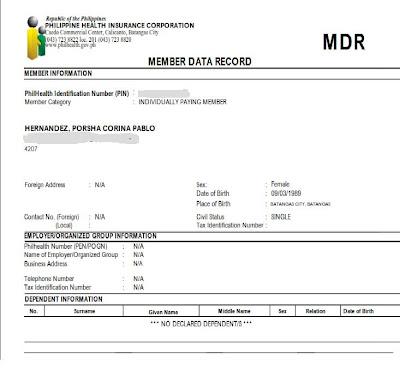
How To Get MDR In PhilHealth Online: A Complete Step-by-Step Guide
In today’s fast-paced digital world, accessing your Member Data Record (MDR) from PhilHealth online has made managing your healthcare contributions easier than ever. Whether you need the MDR for employment, verification, or personal record-keeping, this guide will walk you through the simple steps to obtain your MDR through the official PhilHealth online system.
What is the PhilHealth MDR?
The Member Data Record (MDR) is an official document issued by PhilHealth that contains your membership details and premium contributions history. It serves as proof of your membership and contribution status in the Philippine Health Insurance Corporation (PhilHealth).
Why Do You Need Your MDR?
- Employment verification and onboarding
- Claiming benefits and reimbursements
- Checking your contribution history and status
- Updating your records or information with PhilHealth
Step-by-Step Guide: How To Get MDR In PhilHealth Online
PhilHealth has modernized its processes, and now you can request your MDR electronically through their official online channels. Follow these steps carefully for a seamless experience:
Step 1: Prepare Your Necessary Information
Before you start the online request, ensure you have the following ready:
- Your PhilHealth Identification Number (PIN)
- Valid government-issued ID (e.g., PRC, Passport, Driver’s License)
- Email address – this is where your MDR will be delivered
- Mobile number for verification (optional but recommended)
Step 2: Access the PhilHealth Member Portal
Go to the official PhilHealth portal by visiting:
https://member.philhealth.gov.ph/
If you are a new user, you need to register first by clicking the “Sign Up” button and completing the registration process.
Step 3: Log In to Your Account
Enter your registered email and password to log in. If you forgot your password, use the “Forgot Password” feature to reset it.
Step 4: Navigate to the MDR Request Section
Once logged in:
- Go to the dashboard or the “Member Data Record (MDR)” tab.
- Click the “Request MDR” button.
Step 5: Fill Out the MDR Request Form
Complete the form with the required details, including your full name, birthdate, and PhilHealth PIN. Double-check to avoid errors.
Step 6: Submit and Wait for Confirmation
Submit your MDR request. You will receive a confirmation message on the screen as well as an email confirming your request.
Step 7: Receive Your MDR Document
The MDR will be sent to your registered email within 5-7 business days. PhilHealth may send it as a PDF attachment or provide a secure download link.
Benefits of Getting Your MDR Online
- Convenience: No more long queues or trips to PhilHealth offices.
- 24/7 Accessibility: Request anytime and anywhere.
- Speed: Faster processing and digital delivery.
- Security: Your personal information stays protected via official channels.
Practical Tips To Ensure a Smooth MDR Request
- Verify Your Information: Always double-check your personal details before submitting requests.
- Use a Stable Internet Connection: Avoid interruptions during the online process.
- Keep Your Email Active: Regularly check your email inbox and spam folder for MDR notifications.
- Update Your Contact Details: Maintain updated records with PhilHealth for faster communication.
Frequently Asked Questions (FAQs)
| Question | Answer |
|---|---|
| How long does it take to receive the MDR online? | Typically, 5-7 business days after submission. |
| Can I get the MDR if I forgot my PhilHealth PIN? | You need your PIN to request the MDR. Recover it via PhilHealth’s helpdesk or online services. |
| Is there a fee to request the MDR online? | No, PhilHealth provides this service for free. |
| Can I request MDR if I am abroad? | Yes, as long as you have internet access and your PhilHealth account. |
Real-Life Experience: Getting MDR Online Made Easy
“I needed my MDR for a job application, and the online process saved me so much time. Within a week, I received a PDF in my email. The step-by-step instructions on PhilHealth’s website were easy to follow, and their support team was helpful when I encountered a small issue with my PIN.” – Juan D., Filipino Overseas Worker
Conclusion
Obtaining your Member Data Record (MDR) from PhilHealth online is now hassle-free and more accessible than ever. By following our detailed guide, you can efficiently get your MDR for employment, claims, or record-keeping without leaving your home. Remember to keep your PhilHealth information updated and secure to maximize the convenience of online services.
Start your PhilHealth MDR request today and experience the ease and security of online healthcare service management!






