
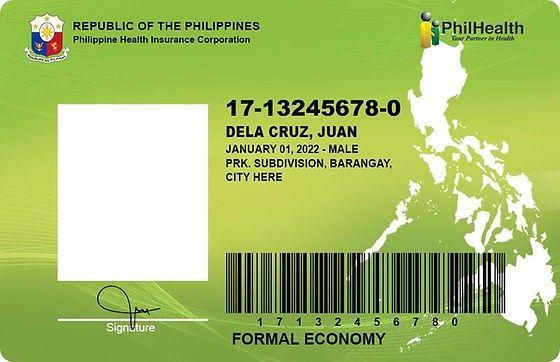
How To Register In PhilHealth Online: A Step-by-Step Complete Guide
PhilHealth, the Philippine Health Insurance Corporation, plays a vital role in providing health insurance coverage to millions of Filipinos. Whether you’re an employee, self-employed, or a member of the informal sector, having PhilHealth membership ensures easier access to affordable healthcare services. Thanks to technology, applying for PhilHealth membership no longer requires long queues and tedious paperwork – you can now register in PhilHealth online quickly and efficiently.
This comprehensive guide breaks down everything you need to know about how to register in PhilHealth online, the benefits of doing so, and some practical tips to ensure a smooth digital enrollment process.
Why Register in PhilHealth Online?
Registering in PhilHealth online is convenient, secure, and saves you time. Here are some compelling reasons to choose online registration:
- Fast and accessible: Apply anytime, anywhere without waiting in long lines.
- Contactless processing: Especially essential amid health crises such as the COVID-19 pandemic.
- Easy document submission: Upload your digital copies of requirements for faster verification.
- Real-time confirmation: Track your application status online.
Who Can Register in PhilHealth Online?
Before diving into the steps, ensure you belong to one of these membership categories that can apply through the online portal:
- Employed Members: Regular employees whose employers register and remit premiums.
- Self-employed/Informal Sector: Freelancers, entrepreneurs, and community-based workers.
- Overseas Filipino Workers (OFWs): Filipinos working abroad.
- Lifetime Members: Retirees or persons who have completed contributions.
Prerequisites for PhilHealth Online Registration
To ensure a smoother registration process, prepare the following:
- Valid Philippine Identification Card or government-issued ID.
- Updated proof of income (especially for self-employed members).
- Email address and mobile phone number (for verification and communication).
- Scanned digital copies of required documents (in JPG, PNG, or PDF formats).
- Internet-enabled computer or smartphone.
Step-by-Step Guide: How To Register In PhilHealth Online
Step 1: Access the Official PhilHealth Website
Open your preferred web browser and go to the official PhilHealth online service portal at www.philhealth.gov.ph.
Step 2: Create a PhilHealth Online Account
- On the homepage, find and click the “Register” or “Sign Up” button.
- Fill in the required personal information such as Full Name, Birthdate, Email Address, and Mobile Number.
- Create a secure password.
- Accept the Terms and Conditions, then click Submit.
- Check your email for an account activation link and verify your account.
Step 3: Complete the Online Application Form
- Log in to your new PhilHealth account.
- Choose the appropriate membership category (e.g., Employed, Self-Employed, OFW).
- Provide all necessary details such as contact information, employment details, and income.
- Upload scanned copies of required documents.
- Review the information and submit your application.
Step 4: Receive Your PhilHealth Identification Number (PIN)
Upon successful submission, you will receive your unique PhilHealth Identification Number (PIN) via email or SMS. This number is crucial to access health services and track contributions.
Step 5: Monitor Your Application Status
You can track your membership application by logging into your PhilHealth online account. It usually takes about 7 to 10 business days for verification and approval.
Benefits of PhilHealth Membership
Having PhilHealth health insurance coverage offers numerous benefits, especially when emergencies arise. Here are some of the advantages:
| Benefit | Description |
|---|---|
| In-Patient Care Assistance | Coverage for hospital room, medicines, and professional fees. |
| Outpatient Benefits | Assistance for primary care, dialysis, and other outpatient procedures. |
| Maternity Benefits | Covers prenatal, delivery, and postnatal care services. |
| COVID-19 Treatment | Coverage for hospitalization related to COVID-19 cases. |
| Regular Health Checkups | Discounts and coverage on preventive health services. |
Practical Tips for a Smooth PhilHealth Online Registration
- Use a stable internet connection: Avoid interruptions during application submission.
- Double-check your entries: Ensure all details are accurate to prevent delays.
- Keep your documents ready: Scan paperwork beforehand for quick upload.
- Use official websites only: To avoid scams, always register through the official PhilHealth portal.
- Save confirmation receipts: For your records and future reference.
Common Issues and How to Resolve Them
Many applicants face typical challenges when registering online. Here are quick fixes:
- Forgotten password? Use the “Forgot Password” link to reset your account.
- Verification email not received? Check your spam folder or request a resend.
- Uploading documents failed? Make sure the file size and format meet the portal’s requirements.
- Application status delays? Contact PhilHealth’s customer support for assistance.
Conclusion
Registering in PhilHealth online is a straightforward and essential step towards securing your healthcare needs in the Philippines. With just a few clicks, you can enjoy the peace of mind that comes from being protected by a trusted health insurance provider. By following this step-by-step guide, preparing the necessary documents, and taking advantage of the convenience of digital enrollment, you’ll be a PhilHealth member in no time!
Don’t wait for an emergency to realize the importance of health insurance – start your PhilHealth online registration today and unlock access to quality healthcare services nationwide.
For more healthcare tips and updates, bookmark our site and stay informed!






